Configuring Email Monitor
1. Click on the System menu and choose Company Preferences.
2. Click on the Email tab
3. Check the Enable orders from E-Mails checkbox
4. Fill in the email address and password of the email box you want Manager to monitor.
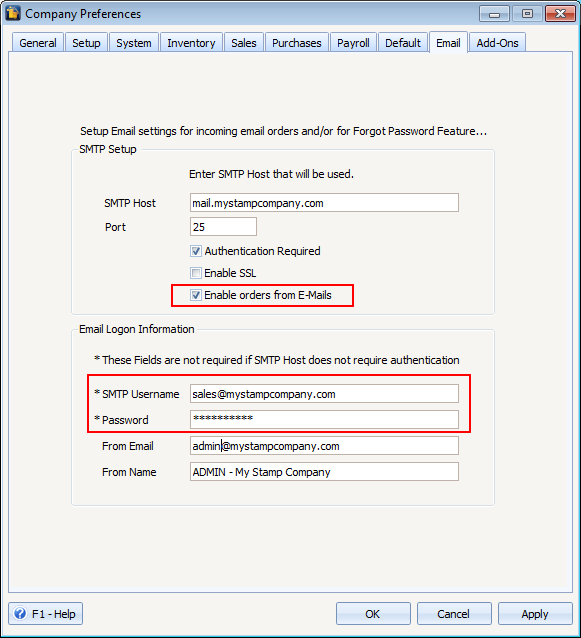
Related Topics
Launching Email Monitor Window
Using the Email Monitor Window