Multiple Payments in Invoice or Order form
The following will explain in detail how to receive payments using different payment methods in Order/Invoice form
Each of the large payment buttons will open a form where you can enter the payment. The Payment grid will display the entire payment history for the Order or Invoice.
Order
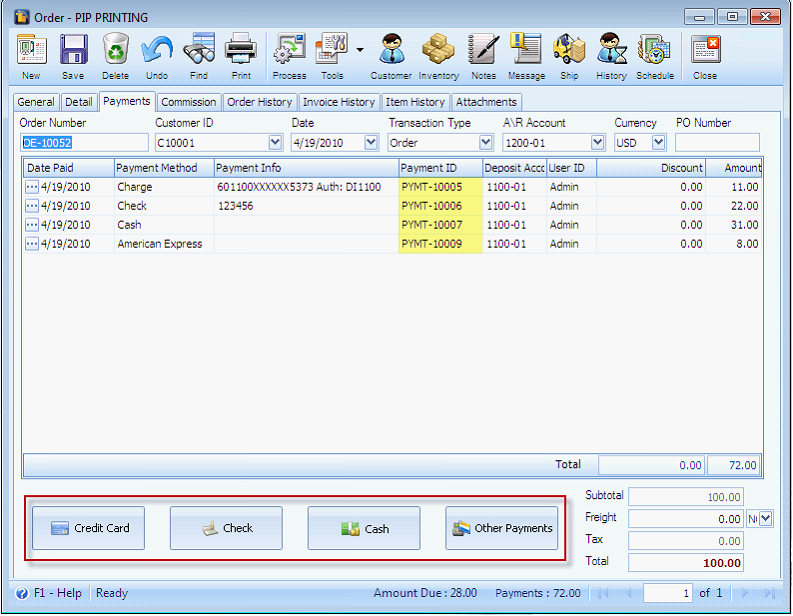
![]() Notes:
Notes:
Payments made on this tab will have a PYMT transaction prefix by default, though you can change if you want to from the Starting Numbers form (can be accessed from System menu > Company Preferences > General tab > click Starting Numbers button > Sales > Customer Payment field).
Once payment is made on this tab, a hidden Receivable transaction will be created; therefore you will not be able to see a record of that payment in the Existing Receive Payments form. Only payments made from Receive Payments and Receive Payments [Multi-Customer] will be shown in the Existing Receive Payments form.
Payments made on Order transaction will be carried to Invoice when Order is processed to Invoice.
Completed Order will not anymore allow adding, updating, returning (in the case of Check payment) and deleting of payment details in the Payment Tab.
Invoice
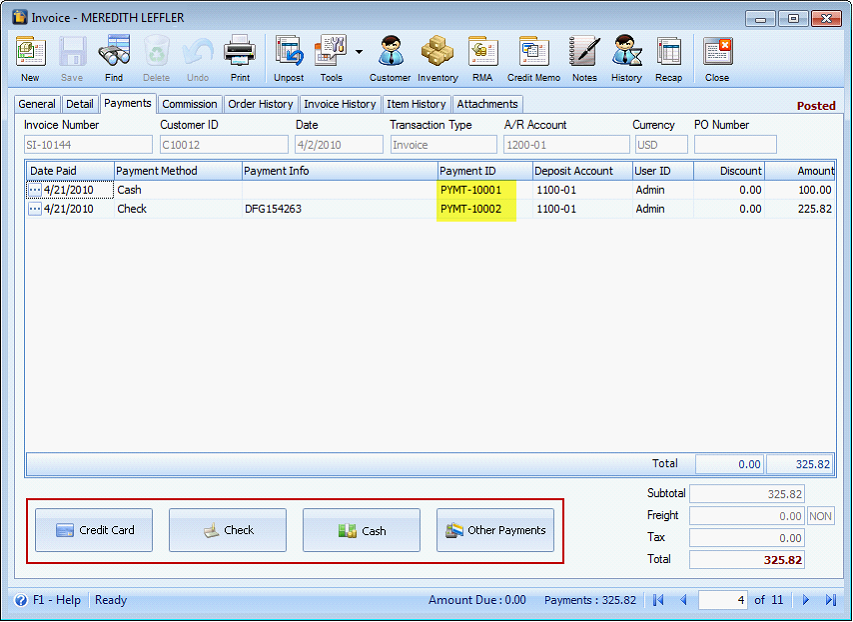
![]() Notes:
Notes:
Payments can be made either the Invoice is posted or unposted.
Updating, returning, deleting and voiding of payment are allowed either Invoice is posted or unposted.
For a detailed discussion of how each payment works, see:
Cash Payment in Order and Invoice form
Check Payment in Order and Invoice form
Other Payments in Order and Invoice form
Credit Card Payment in Order and Invoice form